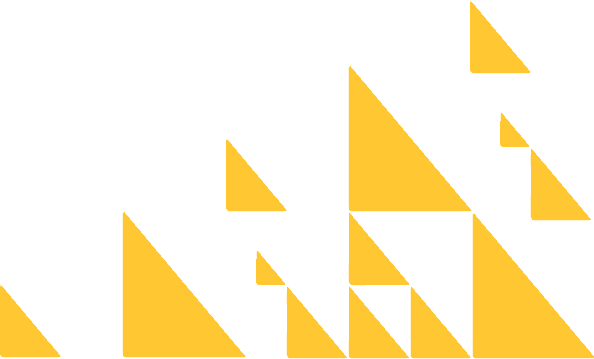We have partnered with Cellulant to offer simple and secure access to their digital payment options through their tingg platform. This offers you more ways to pay for your flight booking through our website. You can pay for your flight booking through Stanbic mobile Banking. Tingg is the digital payment ecosystem for seamless commerce across Africa.
How to pay for your flight using your Stanbic account:
- Search and select your preferred flight. Once you have completed your personal details, you will be directed to our payment page.
- Select the tingg payment option and accept our Terms and Conditions then select “BOOK NOW”. You will be directed to the tingg payment page to complete your payment.
- Once on the tingg payment page, select Stanbic and follow the steps to complete your payment.
You will have 15 minutes to process your payment and secure your flight. If you are unable to pay within the 15-minute time interval, your session will expire, and you will be required to make a new booking.
After making a successful payment, you will receive your fastjet booking confirmation receipt as well as a tingg payment receipt via email. Please note that these payments will be subject to an administration fee at time of booking. The fee will be listed in the booking basket.
For queries on your payment status please contact the Stanbic 24h hour customer care centre on:
Econet: 0808 0216
Telone: 0802 5777
NetOne: 0801 0045
Telecel: 0731 950 950/3/4
+263 867 7004288
+263 242 79920051

 On Google Play
On Google Play

 On the App Store
On the App Store

 whatsapp Chat
whatsapp Chat

 Messenger
Messenger